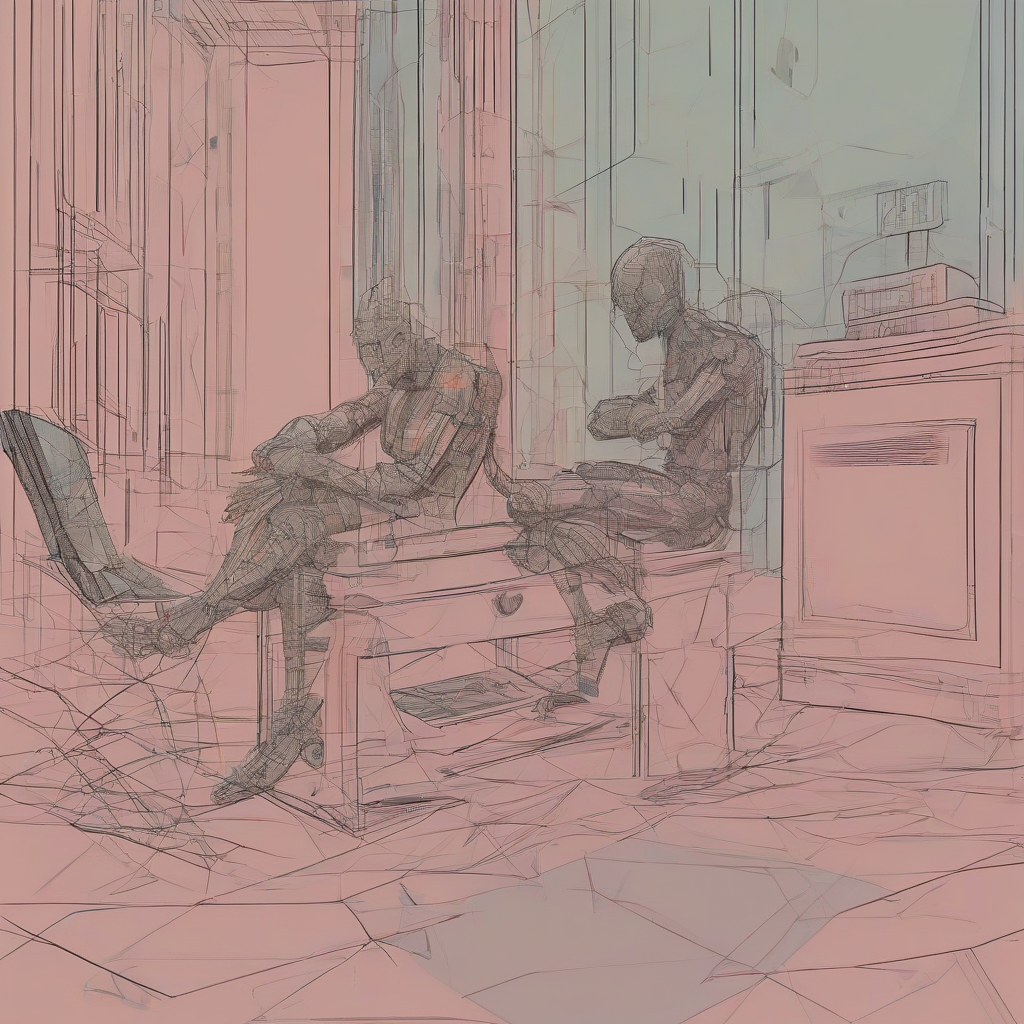The Ultimate Guide to Home Security Camera Systems: Choosing the Right System for Your Needs
Protecting your home and family is paramount, and a home security camera system is a crucial element in achieving that peace of mind. This comprehensive guide will walk you through everything you need to know about choosing, installing, and maintaining a home security camera system that fits your specific needs and budget.
Types of Home Security Camera Systems
The market offers a diverse range of home security camera systems, each with its own strengths and weaknesses. Understanding these differences is key to making an informed decision.
-
Wireless Camera Systems:
These systems offer the convenience of easy installation and flexibility in placement, eliminating the need for extensive wiring. They typically connect to your home Wi-Fi network, allowing remote access and monitoring through a mobile app.
- Pros: Easy installation, wireless flexibility, remote access, affordable options available.
- Cons: Dependence on Wi-Fi network (potential for outages), potential for signal interference, battery life concerns for some models.
-
Wired Camera Systems:
Wired systems offer superior reliability and security compared to their wireless counterparts. They are connected directly to your router or a dedicated network video recorder (NVR), ensuring consistent connectivity and minimizing the risk of hacking or signal interference.
- Pros: Reliable connectivity, higher security, no battery concerns, potential for higher resolution and features.
- Cons: More complex installation requiring professional help in some cases, less flexible placement due to wiring limitations.
-
DIY Security Systems:
These systems typically consist of a combination of wireless cameras and a central hub or app that manages the system. They provide a relatively easy and affordable way to set up basic security monitoring.
- Pros: Affordable, easy setup and installation, user-friendly interface.
- Cons: Limited features compared to professional systems, potential for less robust security and reliability.
-
Professional Monitoring Systems:
These systems offer 24/7 professional monitoring and rapid response to potential threats. They typically include a central monitoring station that receives alerts from your cameras and will dispatch emergency services if necessary.
- Pros: 24/7 professional monitoring, rapid response to emergencies, advanced features and capabilities.
- Cons: Higher cost, monthly subscription fees required.
Key Features to Consider
Choosing the right home security camera system involves careful consideration of several key features:
-
Camera Resolution:
Higher resolution (e.g., 1080p or 4K) delivers clearer and more detailed images, improving identification and evidence quality.
-
Field of View:
A wider field of view allows cameras to cover a larger area, reducing the number of cameras needed.
-
Night Vision:
Essential for monitoring activity in low-light or dark conditions, infrared night vision is a crucial feature for comprehensive security.
-
Two-Way Audio:
Allows you to communicate with individuals at your property, deterring intruders or speaking to family members.
-
Motion Detection:
Detects movement and triggers recording or alerts, minimizing storage usage and maximizing efficiency.
-
Cloud Storage or Local Recording:
Cloud storage provides off-site backup and accessibility from anywhere, while local recording offers privacy but requires a dedicated storage device.
-
Smart Home Integration:
Compatibility with other smart home devices and platforms (e.g., Alexa, Google Home) adds convenience and expands system capabilities.
-
Mobile App Accessibility:
A user-friendly mobile app is crucial for remote monitoring, receiving alerts, and managing system settings.
-
Weather Resistance:
For outdoor cameras, weather resistance is essential to ensure durability and functionality in various weather conditions.
-
Data Encryption:
Secure data encryption protects your video footage from unauthorized access, safeguarding your privacy and security.
Installation and Setup
Installation procedures vary depending on the type of system you choose. Wireless systems are generally easier to install, while wired systems may require professional assistance for optimal setup.
-
Planning Camera Placement:
Strategic camera placement is crucial for maximizing coverage and effectiveness. Consider blind spots, high-traffic areas, and potential entry points.
-
Wireless Network Setup:
For wireless systems, ensure a strong and stable Wi-Fi network connection for reliable operation.
-
Wired Network Setup:
For wired systems, careful planning and potentially professional installation is needed to run cables and connect cameras to the NVR.
-
Mobile App Configuration:
Configure the mobile app to receive alerts, access live footage, and manage system settings.
-
Testing and Calibration:
After installation, thoroughly test the system to ensure all cameras are functioning correctly and motion detection is properly calibrated.
Maintenance and Troubleshooting
Regular maintenance ensures the longevity and optimal performance of your home security camera system.
-
Regular Software Updates:
Keep the system’s firmware and software updated to benefit from bug fixes, security patches, and new features.
-
Cleaning Camera Lenses:
Regularly clean camera lenses to maintain optimal image quality and avoid blurry footage.
-
Checking Network Connectivity:
Monitor network connectivity to ensure reliable operation and address any connectivity issues promptly.
-
Battery Management (for wireless cameras):
For battery-powered cameras, monitor battery levels and replace batteries as needed.
-
Reviewing Recorded Footage:
Regularly review recorded footage to ensure the system is functioning correctly and capturing important events.
Budgeting and Cost Considerations
The cost of a home security camera system varies significantly depending on the features, number of cameras, and type of system. Consider the following cost factors:
-
Initial System Cost:
This includes the cost of cameras, NVR (if applicable), and any necessary accessories.
-
Installation Costs (if applicable):
Professional installation may add significant costs, particularly for wired systems.
-
Monthly Subscription Fees (if applicable):
Some systems require monthly subscription fees for cloud storage, professional monitoring, or advanced features.
-
Maintenance Costs:
Factor in the costs of replacing batteries, cleaning lenses, and potential repairs.
Security and Privacy Concerns
While home security camera systems enhance safety, they also raise security and privacy concerns. Consider these factors:
-
Data Encryption and Security Protocols:
Choose systems with robust data encryption to protect your video footage from unauthorized access.
-
Secure Password Management:
Use strong and unique passwords to protect your system from hacking and unauthorized access.
-
Privacy Settings and Controls:
Familiarize yourself with the privacy settings and controls of your system to manage data sharing and access.
-
Ethical Considerations:
Be mindful of privacy laws and regulations when installing and using home security cameras.
Choosing the Right System for Your Needs
The best home security camera system depends on your individual needs, budget, and technical capabilities. Carefully consider the factors discussed above to make an informed decision that best suits your requirements.
-
Assess Your Security Needs:
Identify areas requiring security coverage, potential threats, and desired level of monitoring.
-
Determine Your Budget:
Set a realistic budget considering initial costs, installation, and ongoing maintenance.
-
Compare Features and Specifications:
Compare different systems based on key features, resolution, storage, and smart home integration.
-
Read Reviews and Testimonials:
Research different systems and read reviews from other users to gather insights and feedback.
-
Consider Professional Installation:
If you lack technical expertise, consider professional installation for optimal setup and functionality.