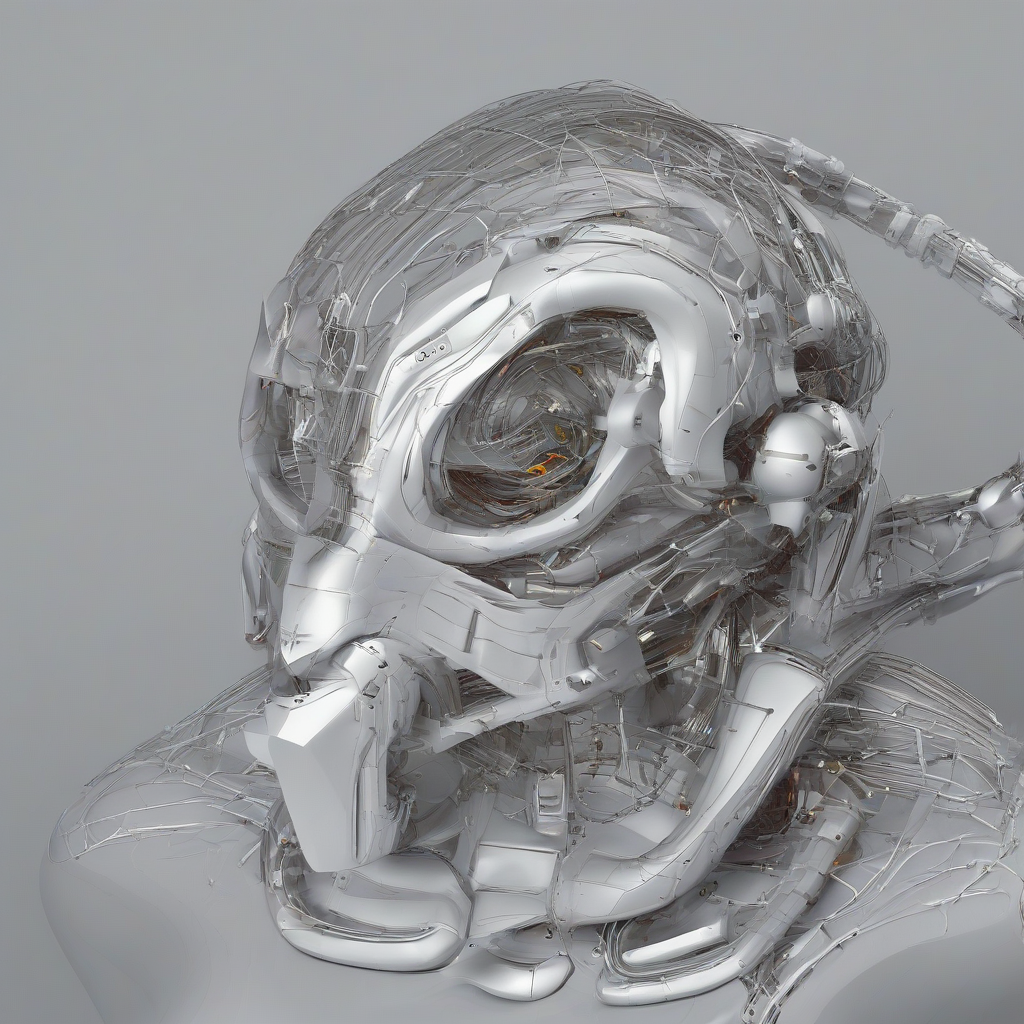Secure File Transfer Protocol (SFTP): A Deep Dive into Secure File Exchange
The Secure File Transfer Protocol (SFTP) is a critical component of modern data security, providing a reliable and secure method for transferring files between computers over a network. Unlike FTP (File Transfer Protocol), which transmits data in plain text, making it vulnerable to interception and modification, SFTP leverages SSH (Secure Shell) to encrypt all communication, ensuring confidentiality, integrity, and authenticity.
Understanding the Foundation: SSH and its Role in SFTP
SFTP’s security hinges on the SSH protocol. SSH operates on a client-server model, establishing a secure connection between the client machine initiating the transfer and the server hosting the files. This connection is encrypted using strong cryptographic algorithms, preventing eavesdropping and tampering. The encryption process involves key exchange, ensuring that only authorized clients can access the server and its files.
- Key Exchange: The initial handshake between client and server involves a secure key exchange, establishing a shared secret key for encryption and decryption. Common algorithms include Diffie-Hellman and Elliptic Curve Diffie-Hellman.
- Encryption: All data transmitted during the SFTP session, including filenames, file contents, and control commands, is encrypted using symmetric cryptography, providing confidentiality.
- Integrity: SSH also incorporates mechanisms to ensure data integrity. Checksums or message authentication codes (MACs) are used to verify that data hasn’t been altered during transmission.
- Authentication: SSH provides robust authentication methods, including password authentication, public key authentication, and other methods based on certificates or tokens, verifying the identity of the client before granting access.
SFTP Functionality and Key Features
SFTP offers a range of functionalities designed to support secure file transfers:
- File Upload and Download: The core functionality is the secure upload of files from a client to a server and the download of files from the server to a client. This process is protected by SSH encryption.
- File Management: Beyond simple uploads and downloads, SFTP provides a set of file management commands. Users can create, delete, rename, and move files and directories remotely on the server.
- Directory Navigation: SFTP allows users to navigate through the directory structure on the server, similar to using a local file system, ensuring complete control over the file transfer process.
- Remote Execution (Limited): While not a primary feature, some SFTP implementations allow for limited remote command execution, although this is generally discouraged due to security considerations.
- Support for Various File Systems: SFTP is designed to be compatible with various file systems, ensuring interoperability across diverse platforms and environments.
SFTP vs. FTP: A Comparative Analysis
The key difference between SFTP and FTP lies in security. FTP transmits data in plain text, leaving it vulnerable to attacks:
| Feature | SFTP | FTP |
|---|---|---|
| Security | Encrypted using SSH | Unencrypted, vulnerable to interception |
| Authentication | Strong authentication methods (password, public key) | Often weak authentication methods |
| Data Integrity | Guaranteed by SSH checksums/MACs | Not guaranteed |
| Confidentiality | All data is encrypted | All data is in plain text |
| Performance | Slightly slower due to encryption overhead | Generally faster |
SFTP Security Considerations and Best Practices
While SFTP is inherently more secure than FTP, implementing robust security practices is crucial:
- Strong Passwords/Key Management: Use strong, unique passwords or securely manage SSH keys. Consider using password managers and following key management best practices.
- Regular Security Audits: Conduct regular security audits to identify and address vulnerabilities in the SFTP server and client configurations.
- Firewall Configuration: Configure firewalls to restrict access to the SFTP port (typically port 22) to authorized IP addresses only. This prevents unauthorized access attempts.
- SSH Server Hardening: Implement SSH server hardening techniques, such as disabling unnecessary services, setting up strong authentication methods, and regularly updating the SSH server software.
- Input Validation: Implement input validation to prevent potential attacks such as command injection or directory traversal. This is particularly important if using any remote command execution features.
- Access Control: Implement granular access control mechanisms, limiting user access to only the specific files and directories they need. This minimizes the potential impact of a compromise.
- Regular Software Updates: Keep both the SFTP client and server software up-to-date with the latest security patches to address known vulnerabilities.
- Logging and Monitoring: Implement thorough logging and monitoring of SFTP activities to detect and respond to suspicious behavior promptly.
SFTP Clients and Servers
Numerous SFTP clients and servers are available, catering to various operating systems and needs:
- OpenSSH: A widely used open-source implementation of SSH, providing both client and server functionalities.
- FileZilla: A popular free and open-source FTP client that also supports SFTP.
- WinSCP: A free and open-source SFTP client for Windows.
- Cyberduck: A cross-platform SFTP client.
- pscp (PuTTY Secure Copy): A command-line SFTP client.
The choice of SFTP client and server depends on factors like operating system, security requirements, and budget. Open-source options offer flexibility and cost-effectiveness, while commercial solutions often provide advanced features and support.
SFTP’s Role in Different Applications
SFTP is used in diverse applications where secure file transfer is paramount:
- Data Backup and Recovery: Securely backing up sensitive data to remote servers.
- Data Synchronization: Synchronizing files between multiple locations or devices securely.
- Software Deployment: Deploying software updates and patches securely to servers or clients.
- E-commerce: Securely transmitting sensitive customer data, such as credit card information, during online transactions.
- Healthcare: Securely exchanging medical records and other sensitive patient information.
- Finance: Securely transferring financial data between financial institutions.
- Government: Securely exchanging confidential government information.
Future Trends in Secure File Transfer
The landscape of secure file transfer is constantly evolving. Future trends include:
- Enhanced Encryption: The adoption of stronger encryption algorithms to resist future cryptographic attacks.
- Improved Authentication: The integration of advanced authentication methods such as multi-factor authentication and biometrics to enhance security.
- Cloud Integration: Seamless integration with cloud storage platforms for efficient and secure file transfer.
- Automation: Increased automation of file transfer processes using scripting and APIs to enhance efficiency and reduce human error.
- Blockchain Integration: Exploring the use of blockchain technology to enhance the integrity and auditability of file transfers.
SFTP remains a cornerstone of secure file transfer, and its continued evolution ensures it will remain a vital tool for securing data in the digital age. By adhering to best practices and staying informed about advancements in the field, organizations can leverage SFTP to safeguard their valuable information effectively.